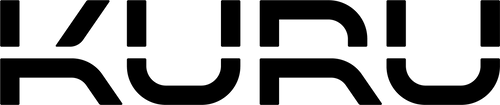How do I place an exchange?
To place an exchange, visit returns.kurufootwear.com, enter your order number and email address, and follow the prompts to confirm which shoes you wish to return. You will also be able to select the size or style you wish to exchange them for. Once you complete the form, you will receive an email with a paid shipping label to return the shoes you wish to exchange. We ship your exchanged pair within 1–4 days of receiving your returned shoes.