Verify Your Account
Step 1
Verify Your Email Address
Step 2
Check your email for the verification link
Step 3
Set up your account password
Welcome to KURU Footwear —Recommended by Health Professionals
We’re glad you’re here (and so are your feet). Your 20% off referral discount awaits.
Log in or sign up for an account to earn KURU Cash with every purchase and save money on future KURU orders.
Attention! We recently upgraded our website, and existing customers need to reactivate account.
When creating your new account be sure to use the same email address you used with your previous account to keep any KURU Cash accrued and view order history.
Verify Your Email Address
Check your email for the verification link
Set up your account password
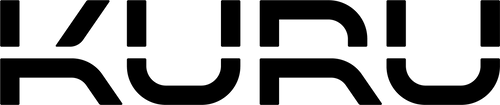
By creating an account with our store, you will be able yo move through the checkout process faster, store multiple shipping addresses, view and track your orders in your account and more.
Find Your Size
| US | International |
| Women | Men | EU | UK | JP |
| 5 | 35 | 2.5 | 21.5 | |
| 5.5 | 35.5 | 3 | 22 | |
| 6 | 36 | 3.5 | 22.5 | |
| 6.5 | 37 | 4 | 23 | |
| 7 | 37.5 | 4.5 | 23.5 | |
| 7.5 | 38 | 5 | 24 | |
| 8 | 38.5 | 5.5 | 24.5 | |
| 8.5 | 7 | 39 | 6 | 25 |
| 9 | 7.5 | 40 | 6.5 | 25.5 |
| 9.5 | 8 | 40.5 | 7 | 26 |
| 10 | 8.5 | 41 | 7.5 | 26.5 |
| 10.5 | 9 | 42 | 8 | 27 |
| 11 | 9.5 | 42.5 | 8.5 | 27.5 |
| 11.5 | 10 | 43 | 9 | 28 |
| 12 | 10.5 | 44 | 9.5 | 28.5 |
| 11 | 44.5 | 10 | 29 | |
| 11.5 | 45 | 10.5 | 29.5 | |
| 12 | 46 | 11 | 30 | |
| 12.5 | 46.5 | 11.5 | 30.5 | |
| 13 | 47 | 12 | 31 | |
| 13.5 | 47.5 | 12.5 | 31.5 | |
| 14 | 48 | 13 | 32 |
Width
| Women | Men |
| Medium | Wide | Medium | Wide |
| B | C+ | D | E+ |
Order a size up if you normally order a half size.
| US |
| Size | Women | Men |
| S | 5 - 8.5 | 6 - 7 |
| M | 9 - 11.5 | 7.5 - 10 |
| L | 12 | 10.5 - 12 |
| XL | 12.5 - 14 |
| International |
| Size | EU | UK | JP |
| S | 35 - 39 | 2.5 - 6 | 21.5 - 25 |
| M | 40 - 43 | 6.5 - 9 | 25.5 - 25 |
| L | 44 - 46 | 9.5 - 11 | 28.5 - 30 |
| XL | 46.5 - 48 | 11.5 - 13 | 30.5 - 32 |
Understanding “FIT” notes:
ALL KURU shoes are sold in US sizing. IF the “FIT” note says “1/2 size small”, you should purchase a 1/2 size larger than your normal size (e.g if wear an 8, purchase an 8.5). If the note says “1/2 size big," then purchase a 1/2 size smaller than your normal size.